Sharing Profiles
¶
Sharing Performance Summaries
¶
From any profile view, click Share your performance to generate a visual summary of your profile's key metrics.
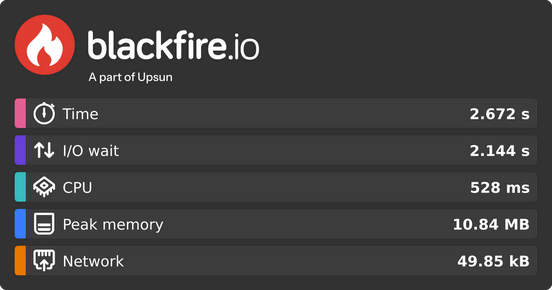
This summary can be:
- Shared on social media (LinkedIn, X, WhatsApp, Facebook, Email)
- Copied as an image to include in reports, chat threads, or blog posts
Public Sharing
¶
You can also make a profile public to share it with anyone. Public profiles:
- Are accessible via a public link
- Benefit from unlimited retention
- Can be embedded in blogs or article
Publicly sharing profiles makes them accessible to search engines. Only share content you're comfortable making public.
oEmbed
¶
Blackfire provides an oEmbed endpoint to ease the integration of Profile graphs on blogs and social media websites.
oEmbed is a format for allowing an embedded representation of a URL on third party sites. The simple API allows a website to display embedded content (such as photos or videos) when a user posts a link to that resource, without having to parse the resource directly.
Any public profile or comparison can be integrated using an oEmbed consumer on
Blackfire endpoint or using the automatic discovery
using the <link> tags in the graph HTML.
WordPress Configuration
¶
To ease sharing Blackfire public profiles on WordPress version 4.4+, paste
this snippet in the functions.php file of your theme:
1
wp_oembed_add_provider('https://blackfire.io/profiles/*', 'https://blackfire.io/oembed');