FAQ
¶
The Blackfire Stack
¶
The Blackfire Stack is made of five main components:
- the Probe is a language extension that gathers the raw observability data;
- the Agent is a server-side daemon that receives raw observability data from the Probe, and forwards them to Blackfire server;
- the Browser Extension is a web browser extension used mainly to trigger profiling from a browser;
- the Client is the command line equivalent of the browser extension, it can be used from anywhere;
- the Website is used to visualize the profiles.
The following schema describes the general workflow of Blackfire and the communications established between each of its components.
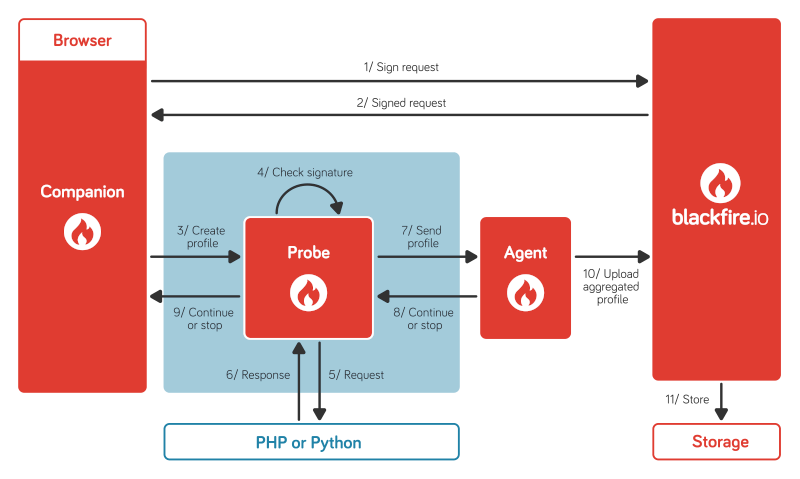
What Data Is Sent to the Blackfire Servers?
¶
At Blackfire, we take the security and confidentiality topic very seriously, to ensure the best experience possible while avoiding collecting unnecessary data, and provide safe authentication and hosting methods.
In a blink, here's what we do, and do not do:
Confidentiality/Privacy when profiling:
- We do not collect user session data;
- We do not collect data from any database;
- We do not collect any source code;
- We do collect method/function/class names as caller/callee pairs, file names, and resources consumption metrics;
- We anonymize SQL queries and HTTP calls (arguments, usernames, passwords, ...) before data is sent to our servers (except when explicitly told otherwise via the debug addon).
Security
- SSL Encryption transport layer;
- Amazon data center;
- Thorough Access Control;
- Agent access secured by public/private key cryptographic mechanism;
- Your profiles are private (except if you explicitly share them publicly);
- All your data is erased when you request so.
You can have a clear vision of the data sent to our servers by using a proxy between the Blackfire Agent and the Blackfire Servers. We released a PHP script that can help you in doing so.
Is Blackfire GDPR Compliant?
¶
Blackfire has been audited by an expert third party and is fully GDPR compliant.
Can you please send a Data Processing Addendum?
¶
Blackfire is not collecting any end user data.
A Data Processing Addendum may be required to be signed between two parties, a Controller and a Processor. A Controller collects personal information from its users. A Processor can get some of that data from the Controller, and process it, as the value it provides to the Controller.
Blackfire is not a Processor of any data you collect from your users. There is therefore no need for you to have a Data Processing Addendum with Blackfire.
How Should I Configure my Firewall to let Blackfire Access my Apps?
¶
When configuring Blackfire to run performance test scenarios on your application,
the Blackfire servers need access to your application's servers.
If the profiled application is behind a firewall, let the Blackfire servers
access the application by allowing IPs 46.51.168.2 and 54.75.240.245 in
your configuration for the web ports (usually 80 and 443).
What Do Function Suffixes like @1 Mean?
¶
@1 Mean?
¶
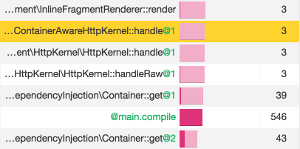
Suffixes like @1 are appended when functions or methods are invoked
recursively - which means they call themselves. The number following the @
represents the level of nesting.
Is there any profile request limit?
¶
For regular usages, you should never hit 1,000 profiles per day per user.
Is there any builds request limit?
¶
For regular usages, you should never hit 350 builds per day per user.
Does Blackfire support Go?
¶
Blackfire Continuous Profiler supports Go, Node.js, PHP, and Python.