Organization Roles
¶
Four roles are available at the Organization level: Member, Billing Manager, Admin and Owner:
- Member: Can access organization usage data, assigned environments and view other members of assigned environments.
- Billing Manager: Can only manage billing and subscription details, and access invoices. Billing managers do no use a paid seat as they can't access observability data and features.
- Admin: Full management of the organization: settings, billing, environments and users. The Admin role can be seen as the delegation by the Owner to administrate the Organization. Admins cannot delete the Organization;
- Owner: The Owner can perform all possible actions. Only the Owner can delete the Organization. That role cannot be shared but can be transferred by reaching out to Blackfire support.
The Organization admins (Admin and Owner) get automatically the highest possible level of permissions on all the Environments of the Organization.
New Organization members can be added through a form:
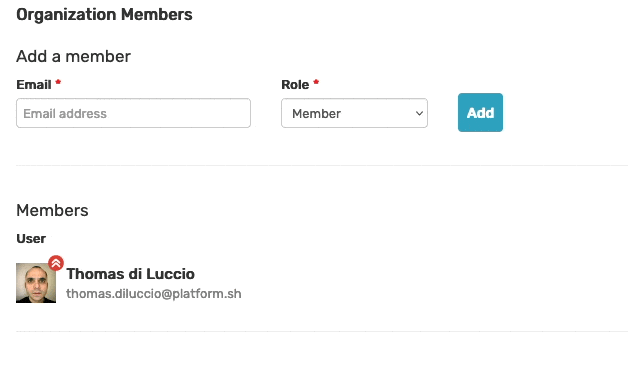
The Organization Access Management page lists all the Users of the Organization
a user can see based on the Environment they have access to.
It allows permitted users (Admin and Owner) to add and remove Members and manage their access level for each environment.
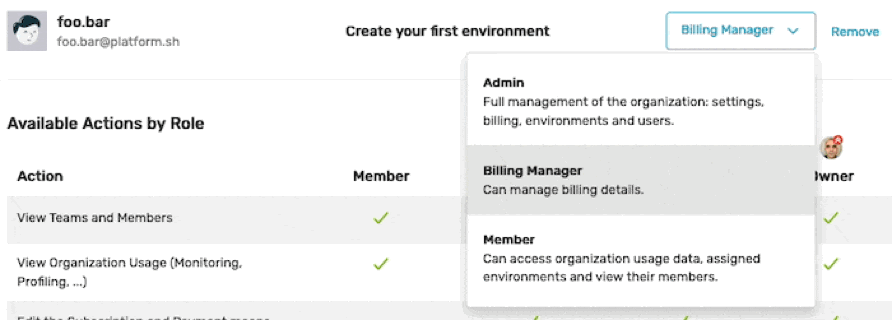
The Owner and each Admin count towards the paying users quota of the organization.
Members and Billing Managers are counted in the user quota only when they are assigned to at least one environment.