Postman
¶
Postman is a well-known application providing developers tools to ease API development.
While there is no native Blackfire integration in Postman, it is simple to profile requests using the Blackfire PHP SDK via an arbitrary HTTP header that triggers profiling.
The principle is simple: update the API front controller to enable profiling if a specific header is part of the HTTP request.
First, install the blackfire PHP SDK:
1
composer require blackfire/php-sdkIf you're not familiar with the SDK, please read the dedicated SDK documentation.
Then update your front controller to activate the Blackfire Probe when the header BLACKFIRETRIGGER is present:
1 2 3 4 5 6 7 8 9 10 11 12 13 14 15
require __DIR__.'/../vendor/autoload.php';
// If the header is set
if (isset($_SERVER['HTTP_BLACKFIRETRIGGER'])) {
// let's create a client
$blackfire = new \Blackfire\Client();
// then start the probe
$probe = $blackfire->createProbe();
// When runtime shuts down, let's finish the profiling session
register_shutdown_function(function () use ($blackfire, $probe) {
// See the PHP SDK documentation for using the $profile object
$profile = $blackfire->endProbe($probe);
});
}Now, anytime Postman calls the front-controller with the BLACKFIRETRIGGER header, a profile is created.
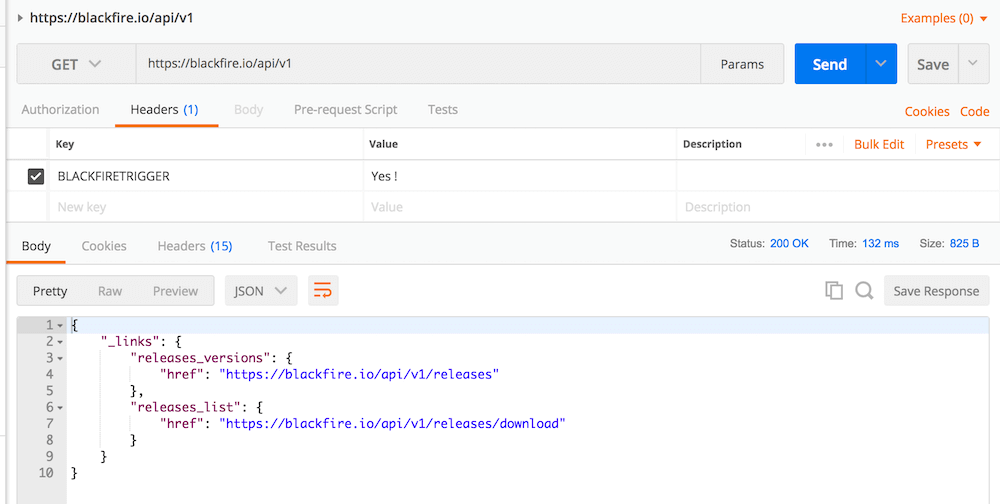
Be careful in choosing a random and not guessable HTTP header name to avoid DoS vulnerabilities.
For testing APIs in production, consider using the Blackfire Player