Loading...
Searching Profiles
¶
The profile search makes it easier to find, sort, and share your profiling results.
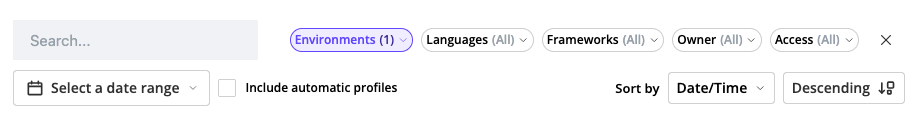
Filtering and Sorting Profiles
¶
Use the search bar and filter menus at the top of the Profiles page to narrow down your results:
- Search: Enter any keyword, such as a URL or profile name
- Environments: Filter profiles by Blackfire environment
- Languages: Narrow results to a specific language (PHP, Python)
- Frameworks: Filter by the detected framework
- Owner: Display only the profiles created by specific users.
- Access: Filter by access level (private, or publicly shared profiles).
- Date Range: Limit results to profiles generated within a specific time window.
You can also sort profiles by:
- Date/Time
- Wall Time
- I/O Wait time
- CPU
- Memory
- Network
- SQL Queries count
- HTTP Requests count
Choose between ascending or descending order depending on your needs.
Sharing Search Queries
¶
As you search, the URL automatically updates. You can copy and share it with your teammates to reproduce the same search view and collaborate more easily.